👋 For Creators, Coaches, Consultants, Authors, Marketers, and Entrepreneurs: 👋
The FASTEST Way For Creators To Create!
Your Ideas, Untangle Your Brain… And Quickly Turn Your Thoughts Into:
Finally A Way That Helps Creators Get Unstuck & Creating Their Next Course!

Creatorly Helps You Create...
- Courses
- Books
- Membership Sites
-
Presentation Slides
-
Webinars
-
Newsletters
-
Email Sequences
- Coaching Programs
- Digital Workbooks
- eBooks
-
Guides
-
Notes
-
Reports
-
Sales Pages
- Roadmaps
- Syllabus / Curriculum
- Virtual Workshops
-
Lead Magnets
-
Virtually ANY Type Of Content...
And Much More!
👉 It’s Kinda Like A Digital Whiteboard 👈
Where You Can Organize ALL Your Content In One Place, Motivating You To FINISH Along The Way
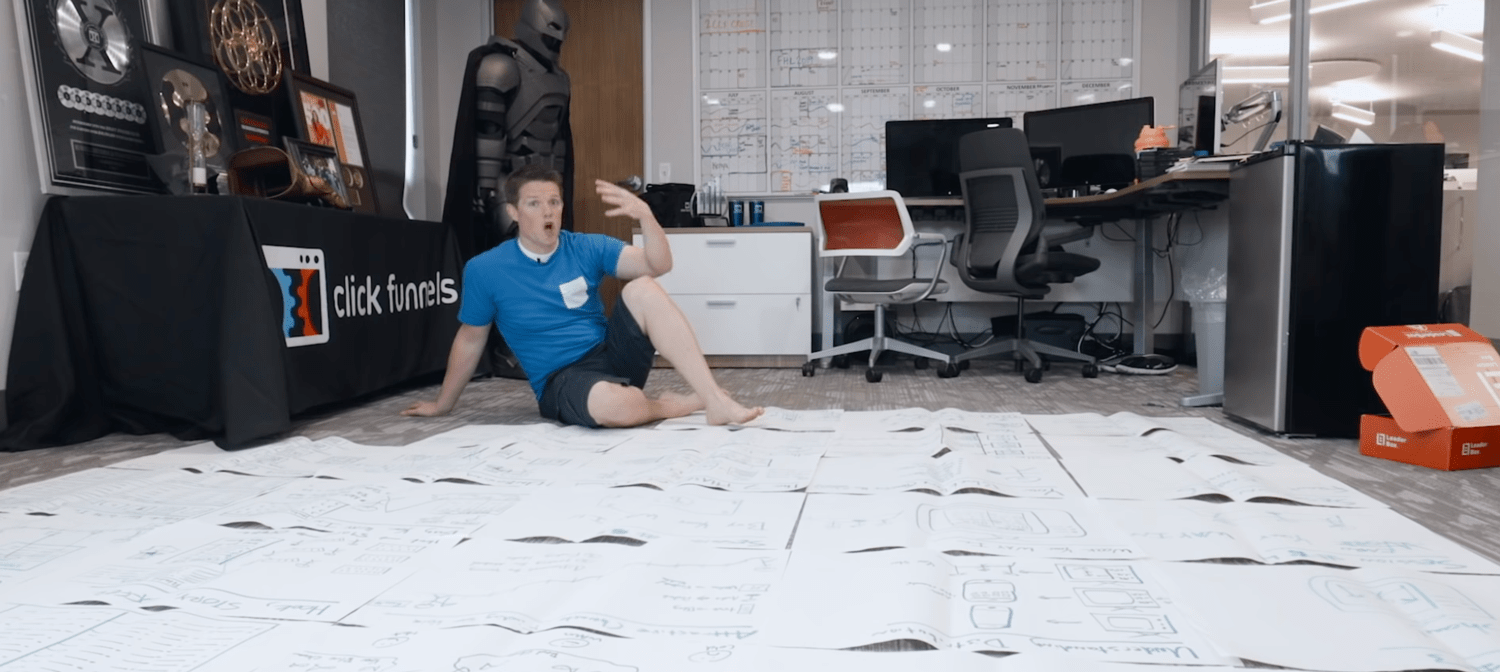
You Will Never Have To Use Random Papers, White Boards, Project Management Software's To Create AGAIN!
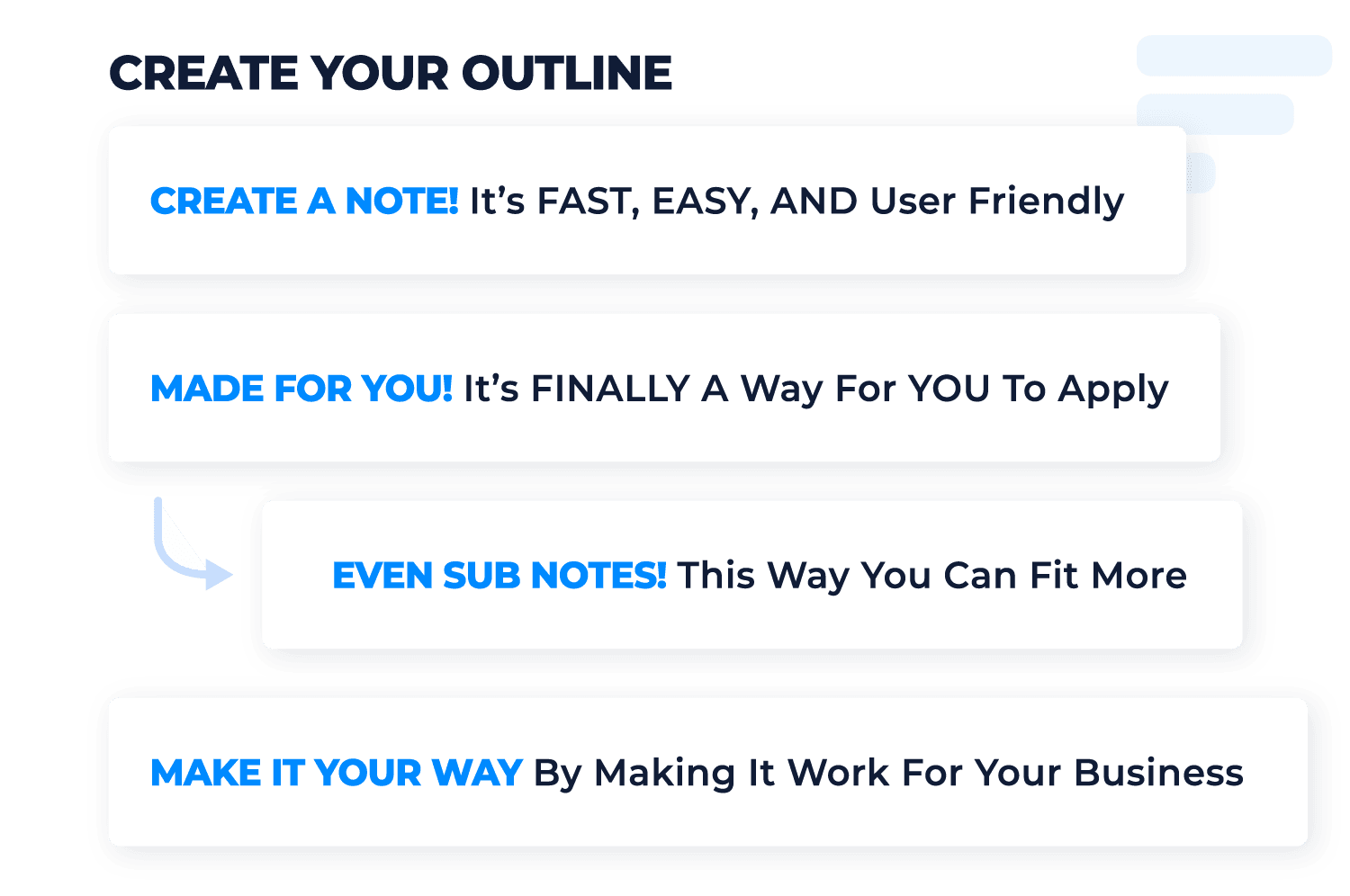
why Use Creatorly?
“Our brain is a thinking tool, not a storage device...”
David Allen, the author of Getting Things Done, reminds us that “our brain is a thinking tool, not a storage device.” The human mind is terrible at storage.
In fact, there are estimates from various scientific studies that the suggests the average adult has anywhere between 20,000 and 70,000 thoughts per day.
In fact, there are estimates from various scientific studies that the suggests the average adult has anywhere between 20,000 and 70,000 thoughts per day.
There Are Two Core Ways That Creators
Use Creatorly To Untangle Their Minds… Which One Sounds Like You?

I’m Creating A New
Project…
You’re about to start a new project and you need somewhere to organize the chaos in your mind. It could be anything from:
- Writing a book
- Creating a new course
- Working on a presentation
Creatorly will help you to organize your thoughts so you can create any project you want quickly!
I’m Developing A Digital Workbook For My Students…
You’re teaching your frameworks and ideas to your students, and need somewhere for them to ‘Creatorly’ their ideas as you teach.
Quickly create a digital “Outline” to create workbooks, templates, and other downloadable assets for your audience so they can just “Fill-In-The-Blanks” to make their own content, take notes, and develop their ideas!
Quickly create a digital “Outline” to create workbooks, templates, and other downloadable assets for your audience so they can just “Fill-In-The-Blanks” to make their own content, take notes, and develop their ideas!
🙋♂️“Simply Open Creatorly And Let Your Thoughts Flow Out
Of Your Mind, Release Your Mental Pressure, And Finally Get Momentum On Your Project!
Let me show you how Creatorly works.
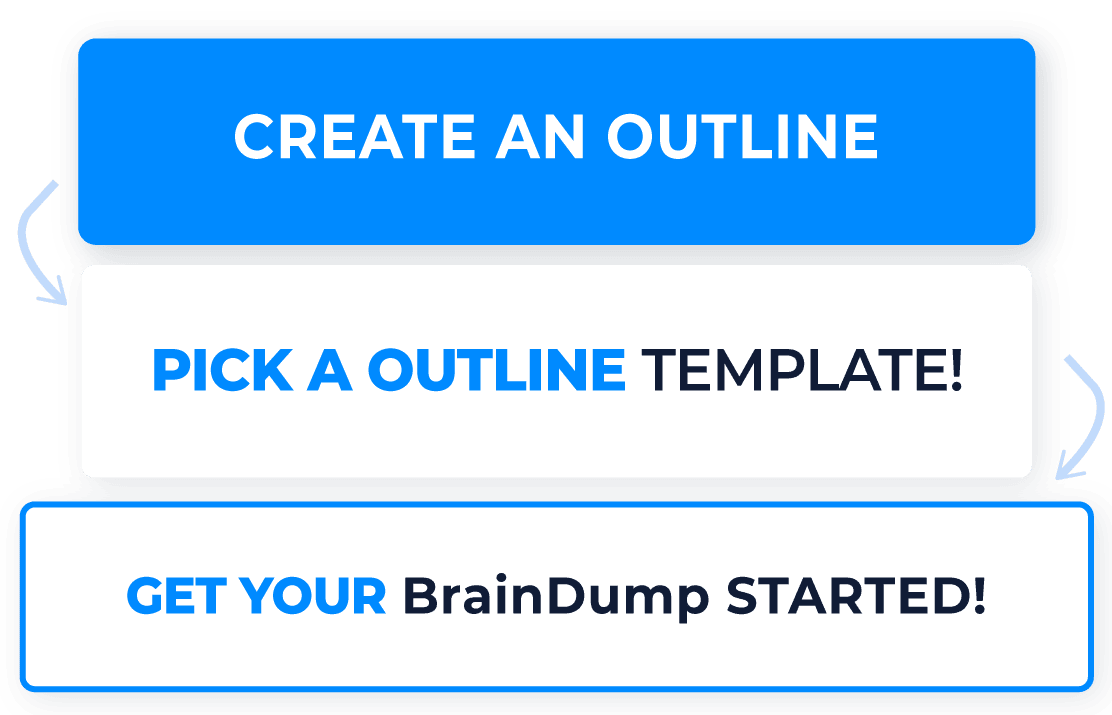
Step #1
You’re about to start a new Outline and all you need to do is start typing.
Start to type all your amazing ideas quickly in no particular order. The key is to write down whatever comes to your mind as quickly as possible. At this step DO NOT filter yourself or edit anything! .
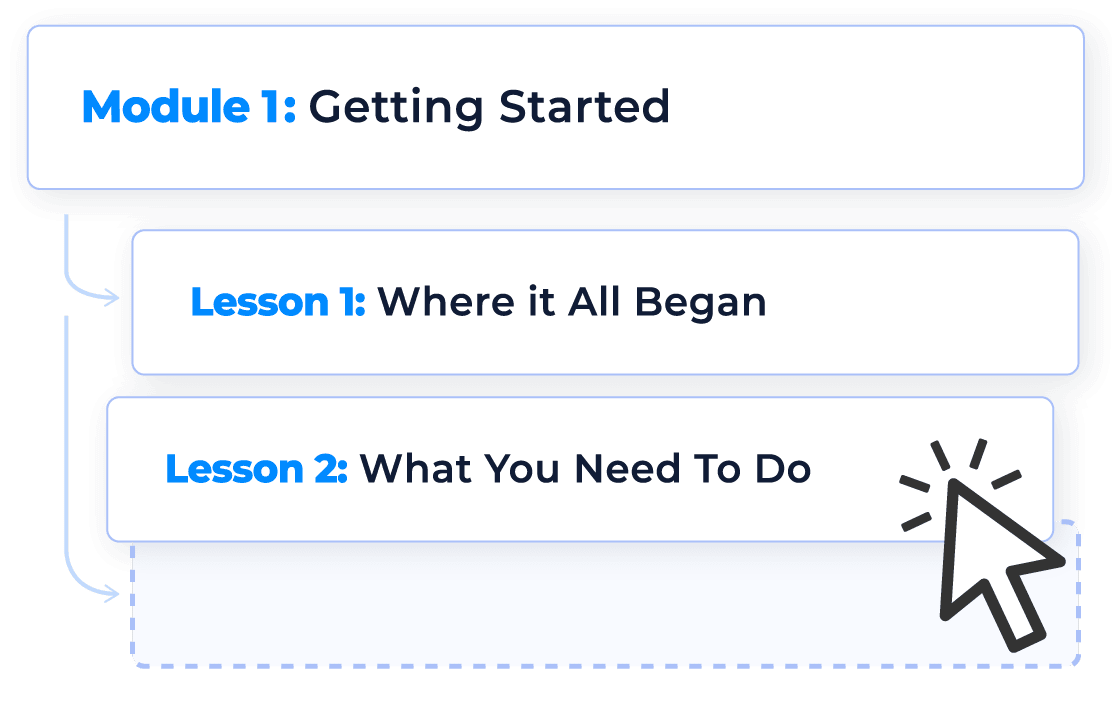
Step #2
Organize Your Thoughts (with ‘drag and drop’)
After your initial 'Mental Export' is over, then you can use our drag and drop features to organize your list based on priority. This will make it 10x easier to see, so you know exactly what to work on first!

Step #3
Add In Your Notes
It’s easy! Just type into each section, add images, and drop URLs. This is your space to brain dump anything and everything related to the project!
It’s like a “fill-in-the-blanks” process for dumping all your ideas quickly...add notes and comments to start fleshing out each idea.
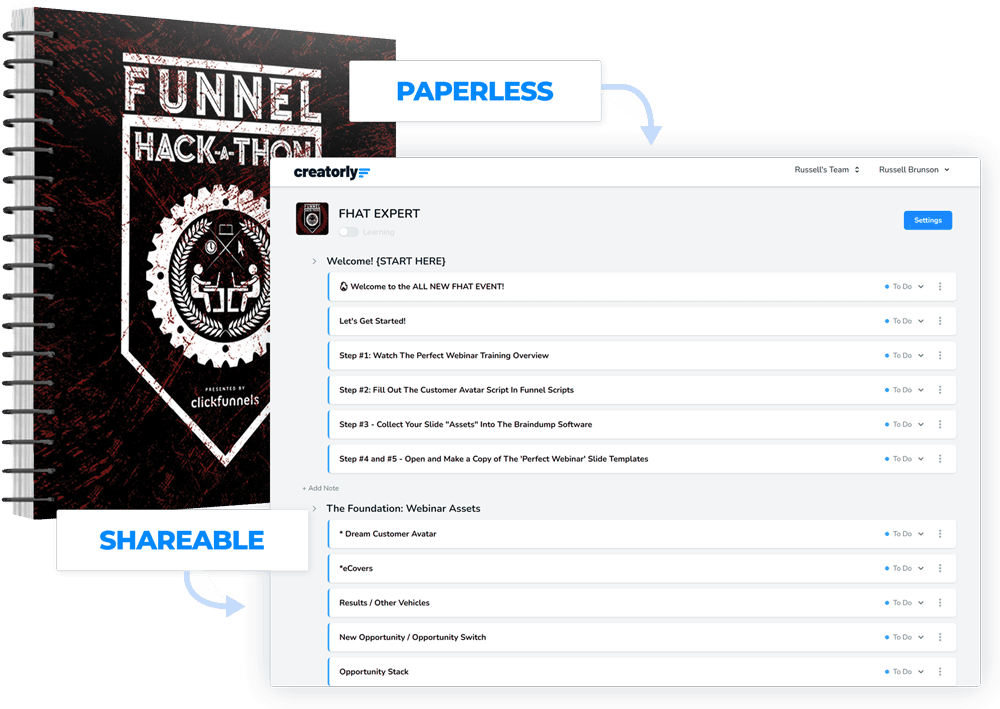
Step #4
Turn It Into A Digital Workbook!
Many of you will stop after step #3, and then move onto actually creating your course, or writing your book, but for others, your next step will be to take your ‘Outline’ and turn it into a digital workbook for your students!
Yes, you can SHARE your Outline, and then allow students them to take notes, add in their own content, and refine their ideas!
Here is the breakdown
Why ‘Creatorly’ Works…

If you’re any type of creator, you probably have a TORNADO of ideas swirling in your head at any given time.
And you probably know this can be both a gift and a curse! Because a lot of those ideas can turn into ANXIETY, leaving you feeling overwhelmed and stressed about everything you need to do or think about...
A ‘Creatorly’ helps you make order out of (idea) chaos!
When you have somewhere to jot down all your ideas and also organize them in an efficient way, you’re left feeling:
- More relaxed because you don’t have dozens of ideas stuck in your head
- More ORGANIZED because those ideas have been captured in ONE place
- More EXCITED about what you’re creating because the ideas are coming to life
-
More CLEAR about what you need to do next
-
More CREATIVE as your mind gets freed up to move on to the next thing
Now you can EASILY capture all those thoughts and ideas, then turn them into something more concrete -- even something that can be ACTIONED or IMPLEMENTED right away!
👩🏫 The Only “Fill-In-the-Blanks”
System That Takes the Guesswork Out of Organizing Your Ideas...
So You Can Create Market-Ready Products FAST!

Even if you’ve been using tools like Notion, Trello, and Asana to get organized...
This goes beyond project management... It’s about putting all your ideas, notes, and screenshots together in a SYSTEMATIC way so you can create virtually ANY type of info product quickly.
Creatorly will fast track your note taking and organize your ideas so you can have a COMPLETE product outline or roadmap ready to go in a matter of days!
This goes beyond project management... It’s about putting all your ideas, notes, and screenshots together in a SYSTEMATIC way so you can create virtually ANY type of info product quickly.
🔥 Try it for yourself today! 🔥
...Go Ahead and CreatorlyYour
Next Big Idea Now!
- Go from “Zero to Outline” in just minutes with ready-made Templates in the Template Library
- Use the ‘Capture Bar’ to add videos, note boxes, images, and bullet lists to your notes
- Access a personal Creatorly Dashboard to organize your Outlines
- Use the ‘Brainiac Coach’ to walk you through the process with easy-to-follow tutorials and guides
- Create Modules with notes and sub notes in a flash
-
Have FULL creative freedom to organize your Notes in whatever way makes sense to you!
-
…and even MORE as Creatorly evolves!
Creatorly Your Next Big Idea NOW!
Not Sure Where To Start…?
Check Out The Pre-Build ‘Creatorly Templates’ You’ll Get FOR FREE When You Join Today
When you have a brilliant idea for a new course, webinar, or ANY type of info product, it’s easy to get stuck at the very first stage of product development -- figuring out what to include and in what order.
Maybe you have to map out the modules, outline the slides, or create a list...
And this takes a lot of TIME.
You probably know the feeling…

You want to do a webinar but know it could take days or even weeks to figure out what the slides should be about...
Maybe you want to create an eBook or a lead magnet but have dozens of ideas stuck in your head and don’t know where to start!
Maybe you want to create an eBook or a lead magnet but have dozens of ideas stuck in your head and don’t know where to start!
The same goes for reports...newsletters...heck, even blog posts!
You have awesome ideas but quickly realize it’s taking DAYS to organize everything or even WEEKS to pull together all your notes, voice memos, and screenshots.
And this is probably the #1 reason
why coaches, entrepreneurs, authors, and marketers never end up launching their product! 🙈
They’re completely STUCK in the brainstorming stage and get frustrated because they can’t organize all their ideas in a way that makes sense.
Getting started can be a MASSIVE headache! BUT We Can Help With That!
So we created Creatorly to make the first step of product creation 10x easier! 😃
And You Get These Awesome Creatorly Templates for FREE!

👑 Who This Is For...
Check Out The Pre-Build ‘Creatorly’ You’ll Get FOR FREE When You Join Today
Fitness/Health Coaches
Life Coaches
Consultants
Authors
Marketers
Info Product Sellers
ANYONE
Who Has Knowledge to Share and SELL!
Think of Creatorly as your Secret Weapon for creating virtually ANY type of info product from scratch!
What modules to include in your course…
What content to include in your VSL...
What topics to write about in your newsletter…
And even what chapters to cover in your next eBook!
It puts you on the FAST TRACK to figuring out EXACTLY what slides to make for your webinar…
What modules to include in your course…
What content to include in your VSL...
What topics to write about in your newsletter…
And even what chapters to cover in your next eBook!
Try it for yourself today!
...Go Ahead and CreatorlyYour Next Big Idea Now!
💳 Creatorly Pricing & Plans
Free 14-Day Trial
$37/mONTH
Want to test drive Creatorly and see how it works before you commit? Use our Free Trial and use our templates to generate UNLIMITED Outlines!
- Test drive Creatorly for FREE for 14 days!
- Create An Outline
- Download Different Outline Templates
-
Create UNLIMITED Creatorly for 2 weeks -- then decide if you love it
UNLIMITED
Contact Us
Want unlimited access to ALL of Creatorly features right NOW? Create an unlimited account and save
- Create UNLIMITED Creatorly Outlines
- UNLIMITED Sharing Options
- Download Different Outline Templates
-
View Education Videos Throughout Creation Process
Frequently Asked Questions
Check Out The Pre-Build ‘Creatorly’ You’ll Get FOR FREE When You Join Today
q: Who is Creatorly for?
A: Creatorly was designed for anyone who needs to organize their thoughts and ideas. It’s perfect for info product creators! Entrepreneurs, coaches, consultants, authors, content marketers, and anyone involved with developing killer products for their audience can speed through the creative process with Creatorly!
q: How does the free trial work?
A: You get full access to the entire suite of features and 20 templates for a full 14 days. After that, you’ll be billed automatically based on the plan you chose.
q: How long does it take to get started?
A: You can start immediately! The great thing about Creatorly is we’ve taken a lot of the guesswork out of organizing projects for you. Use the premade “Fill-in-the-Blanks” Templates and or follow along with the Brainiac Coach tutorials to skip the hardest part of getting your project moving!
q: Can I use the outlines for other projects?
A: Yes! We made it easy for you to save all your project outlines as templates. So you can clone the exact same outline for a completely different project any time you want!
q: How many Templates are included?
A: You’ll find over several Template in our Library right now and we’re adding more templates regularly! You’ll have dozens of premade templates at your disposal so you never really have to start from scratch!
q: Are my Notes private?
A: 100%. Everything is stored in your Personal Dashboard and only accessible by you via your login details. However, you can create Teams to share your Notes and Templates with others in just one click!

Creatorly, LLC - © 2022+ All Rights Reserved | 3443 W Bavaria St Eagle, ID 83616

